Bridge - Loft Surface
For this tutorial, we were asked to create a line, and then offset it both sides and make it a surface by lofting. Eventually we made this surface a 3D bridge, and I managed to make 3 iterations of the design by changing the thickness and width of the bridge.
Data Matching
The tutorial explained the difference between shortest list, longest list and cross-reference.
List Length
This tutorial identified ways to use a list in selecting certain elements and using them for your design. I learnt Reverse Lists, and expressions, which are a way of manipulating operations to our liking.
Logic - Demo
This tutorial explained how to creates series.
Logic - Parametric
Again, this tute explained how to make a series, and array them, but using a slight variation on the above method.
Surface Primitives
This tutorial extended on the series array tutorial, where we began making objects from certain locations. We then started learning about the relationship between two objects. This was the first tutorial that I fully understood the full potential of Grasshopper, as the outcome of this was that I was able to move a ball, and as I moved it through a field of cylinders, they represented through their height, the proximity to the ball.
Tower
This tutorial played around with quite a few different concepts of Grasshopper, but mainly using series to create structures, and how to tweak your model using tools like divide and rotate. I liked the fact that it was so scientific (in terms of the rotation tool), as it was set in radians, however we could override that with correct expressions in the operation.
Parametric Truss
This was the last tutorial for week 1. It was unbelievable to finally see a geometrical shape applied to an architectural concept. We created a truss which was able to keep its from when bent, and then we attached it to a curved wall. What amazed me is being able to create subdivisions on the wall, so that the truss could fit to the contours of the wall much easier and with a cleaner look. I did, however, have trouble managing to do the final step which was to create a surface from the polylines (triangle and filleted inset). The final concept is still there though, and I'm sure that it was a simple error that I can ask my tutor about.
Wireframe View
Just a picture showing the Wireframe view, which is useful when using a complex model, so that the computer doesn't lag/crash.
Components
Playing with the first concept of components in Grasshopper.
PolyLine - Short list, long list and multinumbers
Managing to connect two series points together.
Creating a simple 2D rectangle
Creating a simple 2D rectangle
This tutorial allowed me to join 4 points that I had specified, and managed to create a rectangle in Grasshopper.
















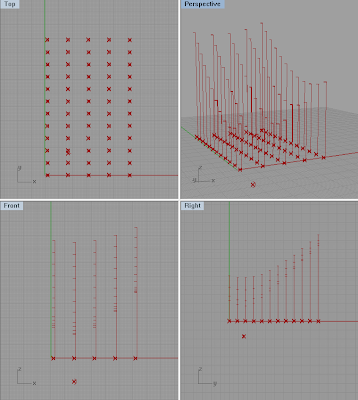






No comments:
Post a Comment